Technology Requirements
To ensure seamless participation in our program, students must meet the following technology requirements:
Computer Specifications
– Age: No more than 5 years old.
– Mouse: A functional mouse is required (wireless mice are acceptable).
Operating Systems
– Mac OS 11+ or higher
– Windows 8.1+, 10+ or higher
– Linux and Chrome OS are not supported for testing on Canvas. Tablets and phones are also incompatible.*
Hardware
– Memory: Minimum of 8 GB RAM (16 GB recommended for optimal performance).
– Graphics: Computer should include a graphics card supporting WebGL (test compatibility [here] or (https://get.webgl.org/).
– Processor: Intel Quad-core 1.8GHz or AMD Quad-core 2.0 GHz.
– Disk Space: Minimum of 50 GB free disk space.
Software Requirements
Productivity Tools: Microsoft Word, PowerPoint, and Excel (2007 or higher); Adobe Reader (10.0 or higher).
Web Browsers:
– Firefox 3.0+
– Internet Explorer 11.0+
– Safari 4.0+
– Chrome
Note: Microsoft Edge is not supported on macOS.
Internet Requirements
Speed: High-speed internet with upload/download speeds of 50 Mbps or higher is recommended. Check your speed [here] or (https://speedtest.net).
Web Camera and Microphone
Camera:
– Embedded webcams in laptops or standard webcams manufactured within the last 5 years are required.
– Must be positioned directly in front of the student for proctoring purposes. Side or unattached cameras are not permitted.
– Microphone: A functional microphone is required.
Note: 3D webcams are not supported at this time.*
Additional Guidelines
– Monitors: Use of multiple monitors is not allowed during proctored exams.
By meeting these requirements, you’ll be equipped for a smooth and efficient learning experience with Pulse Radiology Institute.